pre-release
Welcome to the Genesis release of GUARD. If you are here then you are a part of a very small group who has access to the EDEN Oasis before it is released in the stores. Thank you for your shared belief.
Thanks for entering into the EDEN Oasis and becoming a guardian. It is now available on all devices you may follow the step by step directions for your specific operating system.
How to install an APK on Android:
- Find the APK you want to download and then download it.
- Find the downloaded APK file. Select it to initiate the installation. Any file explorer will do.
- You’ll receive a warning at the bottom of the phone letting you know that you must give that app permission to install the file.
- Tap the Settings button to proceed.
- On the next page, you’ll be asked to allow the app to make APK installs. In our case, it’s the Files by Google app. Toggle on Allow from this source.
- A prompt should pop up, giving you the option to Install the app. Go ahead and follow the instructions to install.
- Note — Sometimes, you may need to initiate installation again. For example, if you tap the notification and use your browser to do it, you sometimes need to tap the notification again to get the install prompt after giving the app permission.
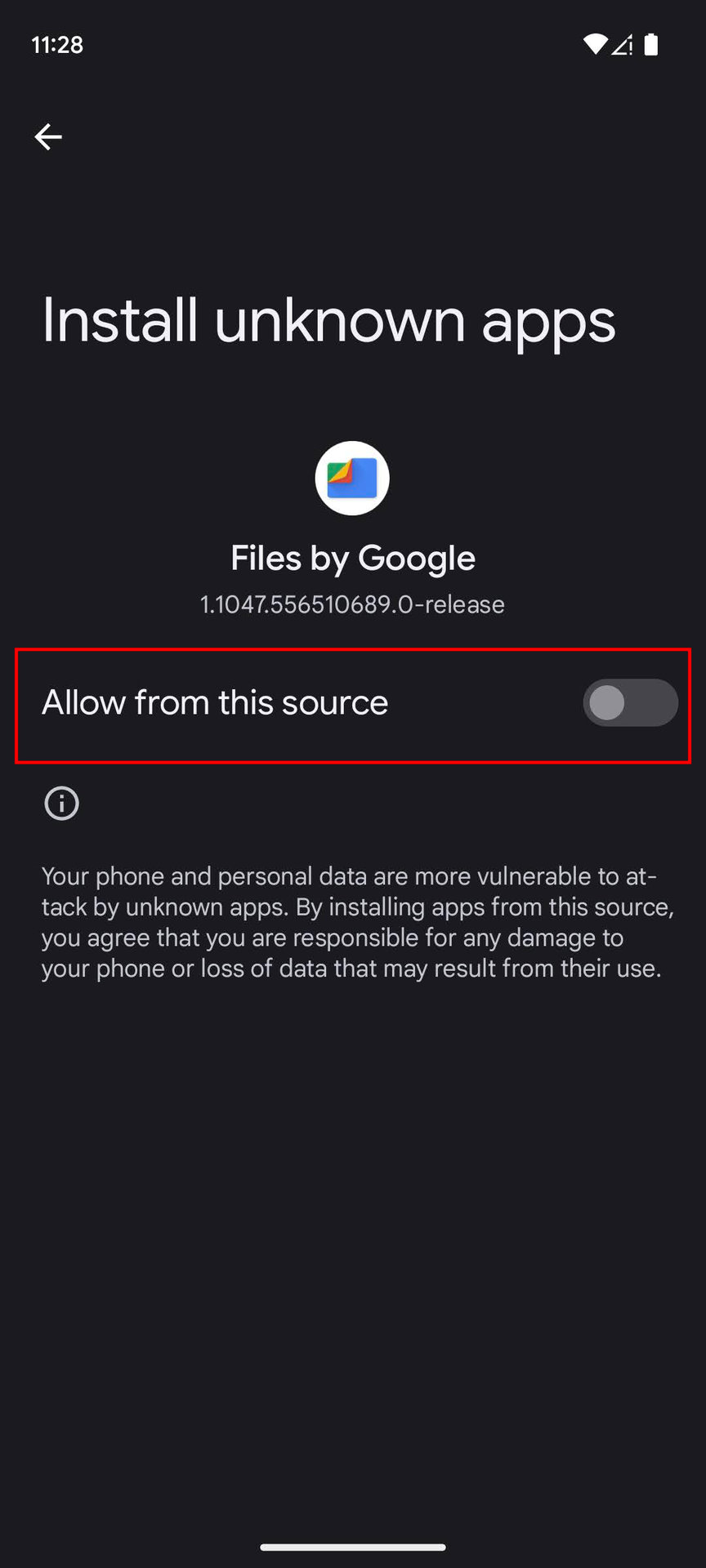
iOS
To install a pre-release of GUARD a Apple developer account is required along with your UDID can be emailed to hello@dogeguard.dog
Step 1: Follow this guide to setup a developer account. https://support.apple.com/en-ca/108647
Step 2: Find your UDID by following this guide. https://getupdraft.com/get-my-udid
** Make sure to open in safari on your mobile device.